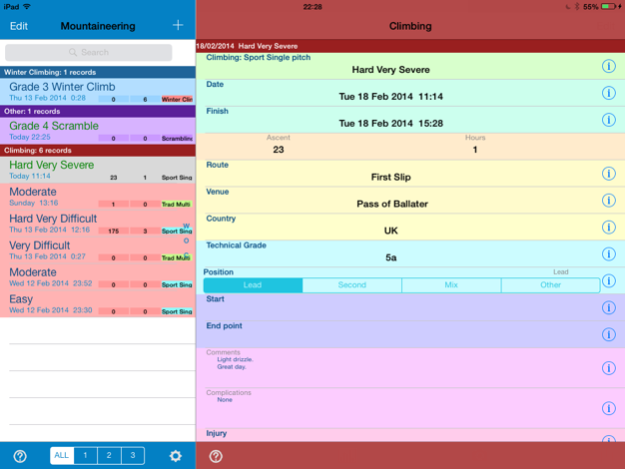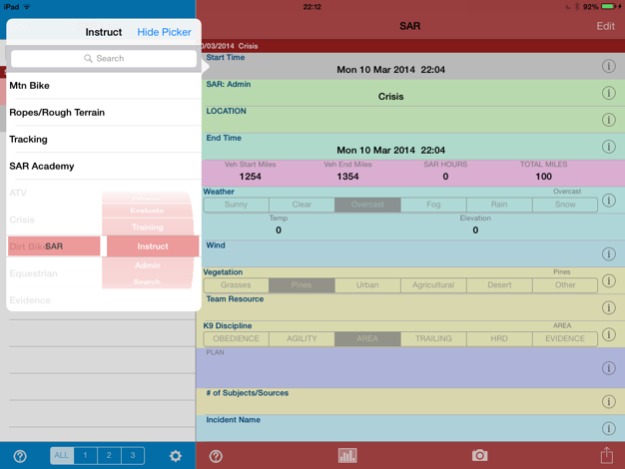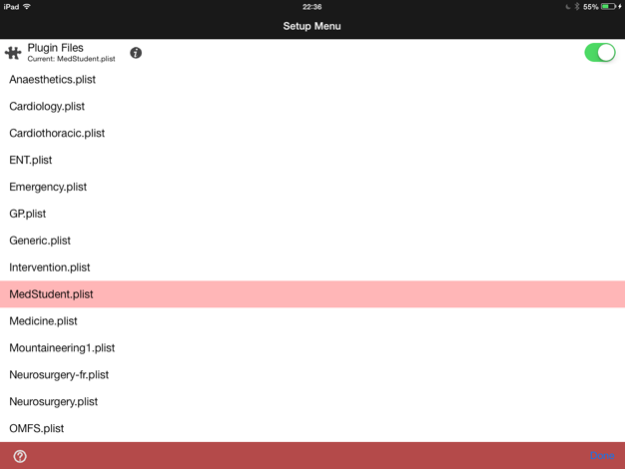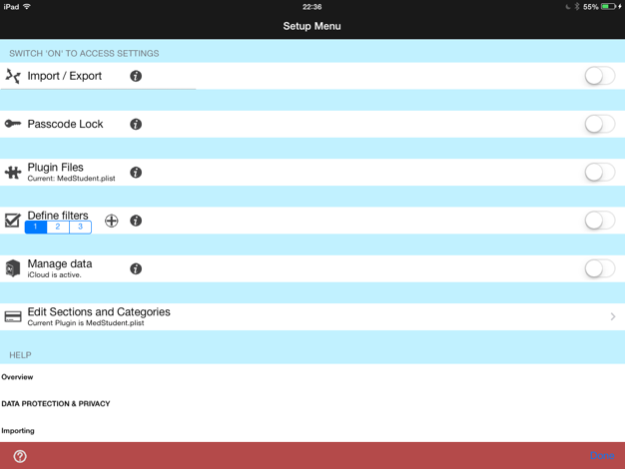Universal Logbook 5.1.1
Continue to app
Paid Version
Publisher Description
NOW with URL scheme for auto data entry!
Universal Logbook is a universally customisable iPhone / iPad / Apple watch logbook for rapidly recording any data on the go. Initially designed for medical trainees it is now in use by many non-medical users including mountaineering, kayaking, equipment repairing, Search and rescue to name a few.
Universal logbook differs from other logbooks in that the customisation is stored in a separate plugin file. Simply by activating a plugin, the logbook transforms, including colours, menus and field types. Furthermore, the top level selection menu uses a unique hierarchical picker wheel to quickly find and select the appropriate title item even if the menu structure has thousands of items.
Supported field types
Text, Timestamp, Number, Multiline text, menu (single and multi choice), radio buttons, image.
Advanced functionality
Some of the advanced functionality developed over the years includes
live charts (turn the phone landscape), Pivot tables.
PDF, RTF, CSV and HTML export.
Excel - xlsx export - coloured, multi tabbed .
Customiseable filters
Backup/ Restore
Passcode with thumb and face recognition.
URL Scheme for auto adding data
Apple Watch compatibility
The logbook allows full Apple Watch compatibility allowing menu driven data entry, editing and handover. Data can also be input via voice and handwriting recognition.
Current Plugins (Constantly adding more free on request)
GPAppraisal, Emergency medicine, radiology, Surgery, Urology, Orthopaedics,ENT, Obs & gynae, orthodontic & maxillofacial surgery, ophthalmology,Pain, Perioperative US, Sports Medicine cardiology, medical student, anaesthetics (RCOA compliant) and neurosurgery (EANS compliant), neurosurgery (french), Mountaineering, Search & Rescue, PHARM, Psychiatry Medicine plugin - includes Chest, Imaging, Rheumatology, Circulation, Renal, Haem,GI, Derm, Neuro, Cardio, Uro and Emergency procedures.
Plugins can be created and edited in App. I am also happy to create new templates on request.
Support and Reviews
I personally provide support and will answer emails and enquiries as soon as possible.
Thanks very much for the positive reviews. The app is rated 4 stars on the UK store and is now being discovered by users worldwide.
If you have any problems please email me before issuing negative reviews as many issues can be resolved or fixed with a rapid update if necessary.
It's been over 20 years since I wrote the original electronic logbook for radiology trainees and 9 years since release of the Universal Logbook for iPhone/ iPad. Over this time I owe a huge debt of gratitude to all those trainees of all specialties who have supported and helped develop the Universal Logbook. Thanks also go to the many non-medical users.
Development continues on a non-profit basis. Just email me if you think of any good functionality.
There are no subscriptions or in-app purchases. Once bought its your logbook for life.
CONTACT
More info, downloadable user guide and contact details at
logbook.burgul.com
Feb 21, 2019
Version 5.1.1
URL scheme added allowing external apps to log data. This can be simply from tapping a link in any text application. Furthermore data can be logged from apple shortcuts thereby allowing voice triggering. Utilising shortcuts it becomes possible to automatically construct a record based on current location, time etc. URL's need to use the following structure - univlogbook://14022019150033&NonInv&CT&Examination=CT%20Chest. The first 3 data items ie timestamp, Section and Category are mandatory. timestamp is of the format ddMMyyyyHHmmss but omitting the seconds or time itself is permitted. Also omitting the timestamp will assume timestamp to be now - eg univlogbook://&NonInv&CT&Examination=CT%20Chest.The section and category are separated by & characters.Following this place field and value pairs in the form of field=value and separate them with & characters. For convenience, long press any record in the root list to copy its URL representation to clipboard. You can edit this in ant text editor and use as a baseline. Use Percent encoding for URL illegal characters eg space is %20 , & is %26 etc.
This version fixes a crash some users were experiencing after opening a URL.
About Universal Logbook
Universal Logbook is a paid app for iOS published in the Health & Nutrition list of apps, part of Home & Hobby.
The company that develops Universal Logbook is Raj Burgul. The latest version released by its developer is 5.1.1.
To install Universal Logbook on your iOS device, just click the green Continue To App button above to start the installation process. The app is listed on our website since 2019-02-21 and was downloaded 3 times. We have already checked if the download link is safe, however for your own protection we recommend that you scan the downloaded app with your antivirus. Your antivirus may detect the Universal Logbook as malware if the download link is broken.
How to install Universal Logbook on your iOS device:
- Click on the Continue To App button on our website. This will redirect you to the App Store.
- Once the Universal Logbook is shown in the iTunes listing of your iOS device, you can start its download and installation. Tap on the GET button to the right of the app to start downloading it.
- If you are not logged-in the iOS appstore app, you'll be prompted for your your Apple ID and/or password.
- After Universal Logbook is downloaded, you'll see an INSTALL button to the right. Tap on it to start the actual installation of the iOS app.
- Once installation is finished you can tap on the OPEN button to start it. Its icon will also be added to your device home screen.